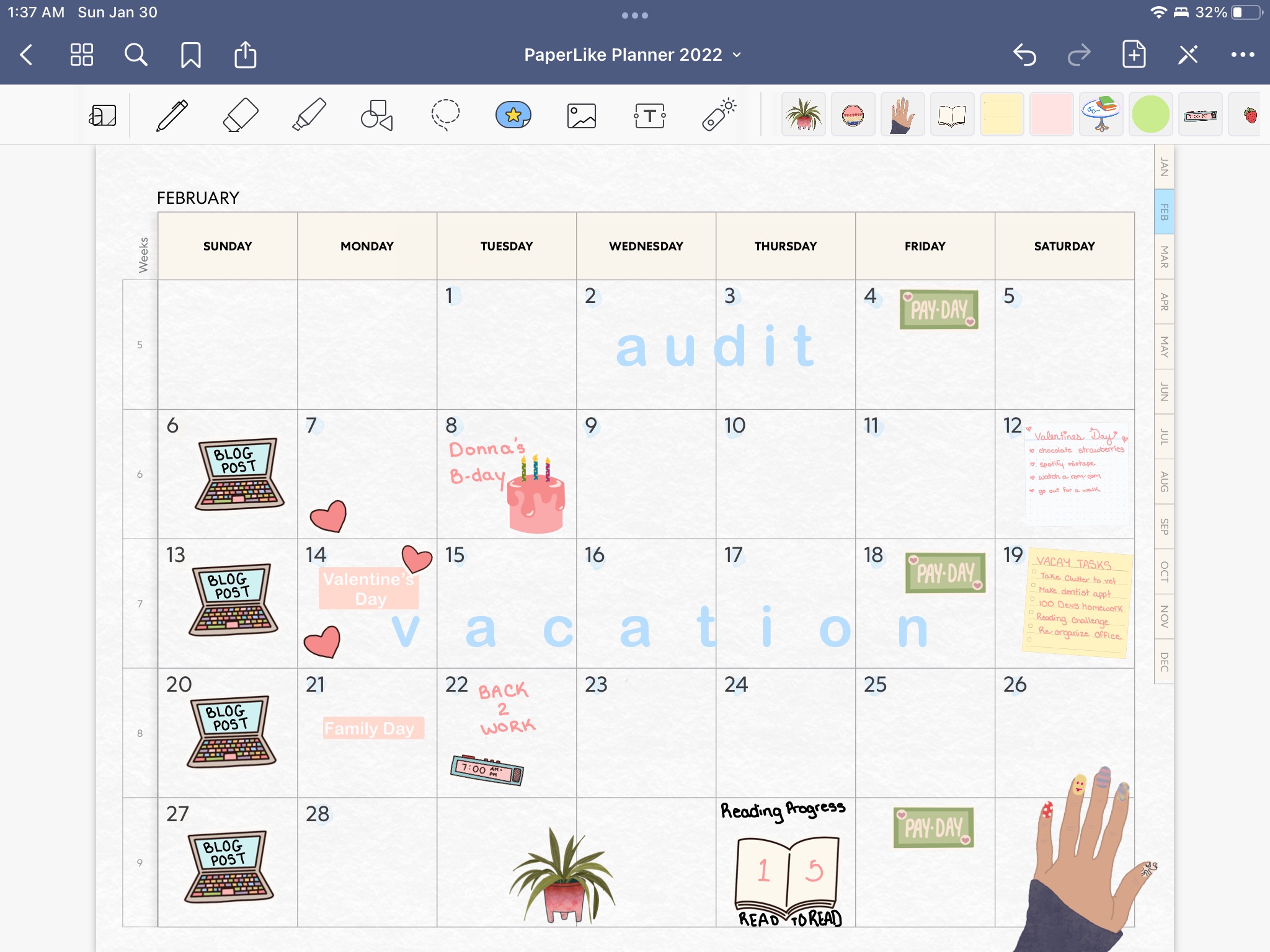I love planning, journaling, doodling and making lists. Writing out my goals and breaking them down into actionable steps helps me make sure that I actually achieve them.
Then using those goals to make my daily to-do lists gives me something to reference throughout the day so that I know what I should be doing next and don’t end up wasting too much time. (I inevitably end up wasting time anyway, but that’s not the planner’s fault.. 😅) Plus it feels good to cross things off my list.
To-Do:
☑️Wake up
☑️Eat
☑️Write blog post about digital planning
“A goal without a plan is just a wish.”
Antoine de Saint-Exupéry
So we’re all in agreement, planning is great. But why should you use a digital planner specifically?
Why use a digital planner?
🌱It’s good for the environment. By going digital you’re not wasting the paper, plastic and ink that go into creating physical planner pages and stickers.
💰It saves you money. Normally, you would need to buy a new planner every year, but many digital planners come undated and can be purchased once and then used forever! The same goes for the stuff that you fill your planner with. With physical planners, once you place a sticker on a page it’s stuck there forever, but digital stickers can be copied and pasted ad infinitum! ♾
🌈You can customize it to your heart’s content. Digital planners allow you to create as many pages and sections as you want. You can easily switch up the vibe by changing the colour of the writing, adding stickers, photos or any other graphic elements. If you’re feeling ambitious you can even create your own planner and stickers from scratch. Unleash your creativity!
⏳It saves you time. With digital planner,s you can easily copy and paste recurring appointments/commitments, rather than having to manually re-write them.
✨It’s simply more convenient and functional. You can easily edit things that you’ve added without having to cross things out when you change your plans. You can put clickable links to websites right in your planner for you to reference when you need to. You can also use control + find to search through your planner.
🎒It’s portable and can be accessed from anywhere! You can use your planner right from your phone so you don’t need to worry about taking your physical planner and pens with you everywhere you go.
☁️You always have a backup! Planners are backed up to the cloud, this is what allows you to access it from anywhere. This means that your planner is basically invincible. No more worrying about ripped pages or spilt coffee ruining your physical planner.
How to Get Started
Go to the App Store and download a PDF annotation app of your choice. There are lots to choose from but the most popular option and the one that I personally use is GoodNotes 5.
Choose a Planner! Digital planning has really blown up over the last couple of years so there are a ton of options out there. You’ll find some that are very feature-rich, with hundreds of worksheets, spreads and stickers that will cost a bit of money. If you’re just getting started then I recommend you just start with a free one to see how you like it. Once you’ve decided on a planner that you think you’ll like, go ahead and download the file and then open the file with GoodNotes (or whichever app you chose.)
Plan! You can use your keyboard to type or you can use your apple pencil/stylus to write or draw in your planner, just like you would with a physical one. GoodNotes 5 comes preloaded with stickers that you can add to your planner pages. You can also download additional assets from other creators to make your planner as cute and functional as you like. I’ve included a link to some stickers that I created here for you to use. 💕
Resources
Here’s a list that I found of some PDF annotation apps you can use.
Link to the free sticker pack (made with love by yours truly)